Today we have a new Facebook Trick
usual way to change your facebook name :
1. click on settings .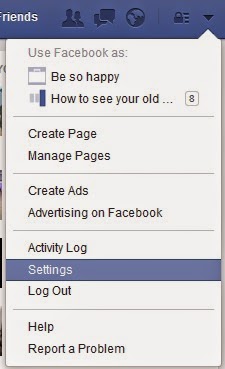
2. click on name .
3. put your first and last name .
4. click on review changes .
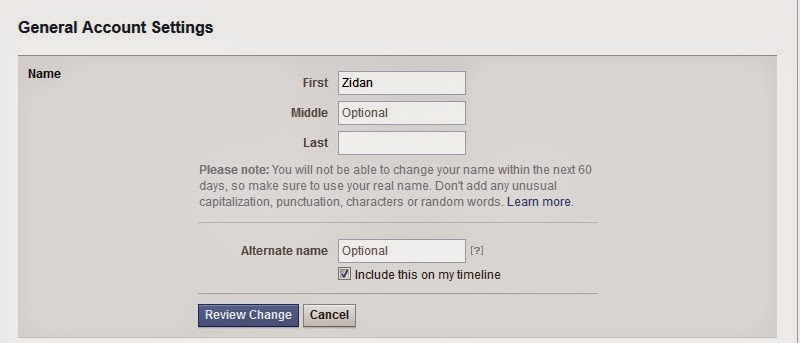
note :
Facebook accepts any government-issued ID that contains name and date of birth. Examples include:
"how to change your facebook name without waiting 60 days"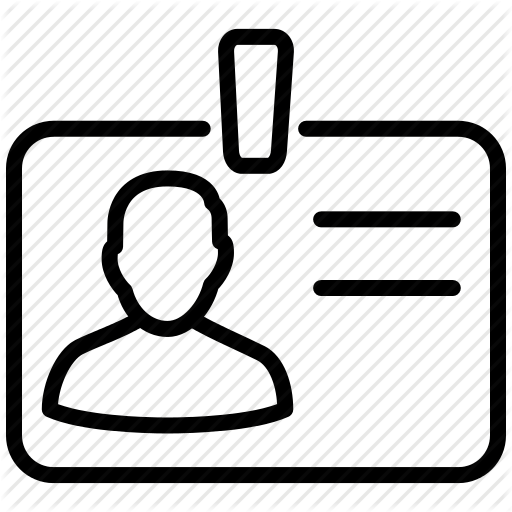
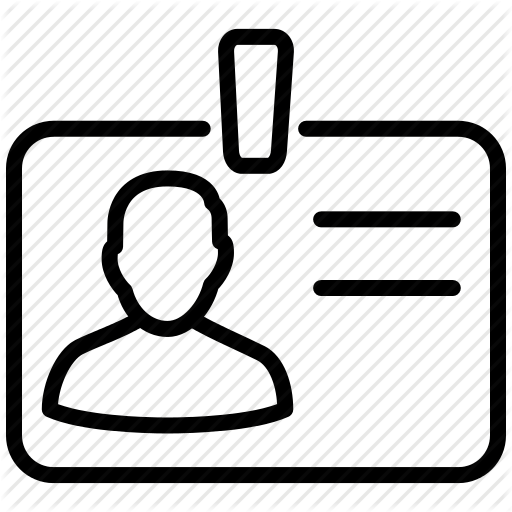
usual way to change your facebook name :
1. click on settings .
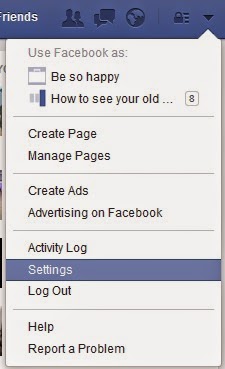
2. click on name .
3. put your first and last name .
4. click on review changes .
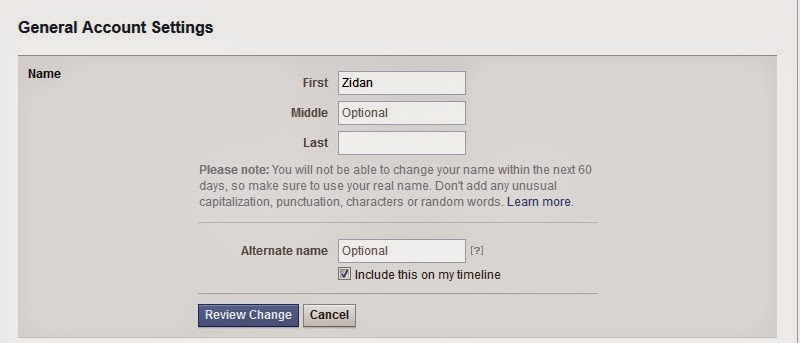
but if you recently changed your facebook name and you're trying to change it again , facebook will tell you that you can't change your facebook name at this time , because you have already changed it within the last 60 days .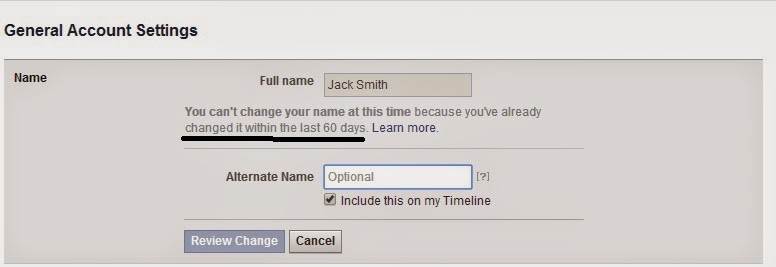
so facebook gives you a new form to change your facebook name again without waiting 60 days .
just fill this form :
https://www.facebook.com/help/contact/245617802141709
1. put your new first and last name .
2. select the reason for this change .
for example : " spelling mistake "
3. upload a copy of your government-issued photo ID .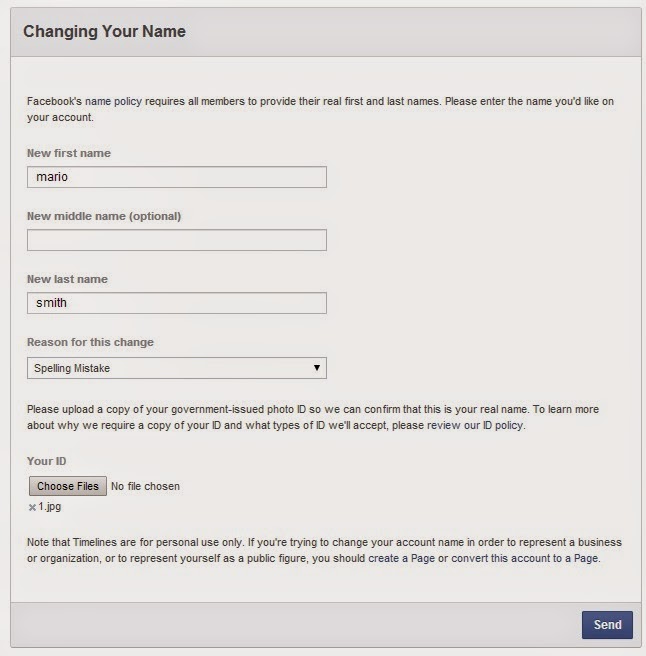
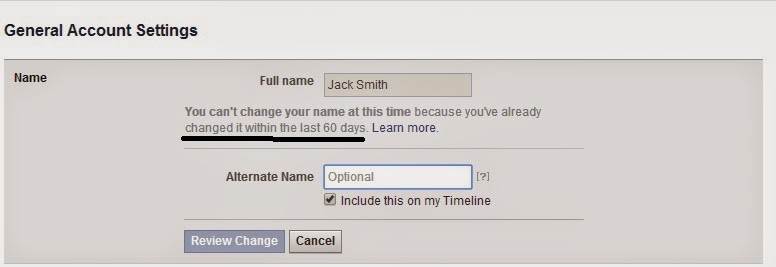
so facebook gives you a new form to change your facebook name again without waiting 60 days .
just fill this form :
https://www.facebook.com/help/contact/245617802141709
1. put your new first and last name .
2. select the reason for this change .
for example : " spelling mistake "
3. upload a copy of your government-issued photo ID .
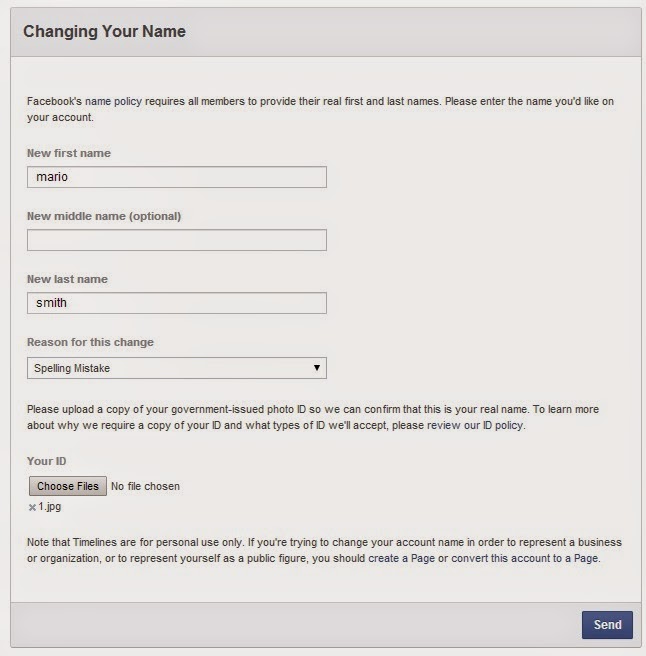
note :
Facebook accepts any government-issued ID that contains name and date of birth. Examples include:
- Birth certificate
- Driver’s license
- Passport
- Marriage certificate
- Official name change paperwork
- Personal or vehicle insurance card
- Non-driver's government ID (ex. disability, SNAP or national ID card)
- Green card, residence permit or immigration papers
- Voter ID card
If you don't have a government-issued ID, Facebook will also accept two of the following items that combined must show name and date of birth. Examples include:
- Bank statement
- Bus card
- Check
- Credit card
- Employment verification
- Library card
- Mail
- Magazine subscription stub
- Medical record
- Membership ID (ex. pension card, union membership, working or professional ID)
- Paycheck stub
- Permit
- School card
- School record
- Social Security card
- Utility bill
- Yearbook photo (actual scan or photograph of the page in your yearbook

0 Comment "Change Your Facebook Name without Waiting 60 days"
Post a Comment